 Change Your Password From A Remote Desktop Session RDC
Change Your Password From A Remote Desktop Session RDC
(Access Lock, Sign Out, Change A Password, Task Manager Menu)
If you remote desktop to a Windows 8.1 or Windows 10 machine, you might notice that the CTRL-ALT-DEL function isn’t passed to the remote session, so to change password for example, you cannot get to this screen.
The hot key for REMOTE DESKTOP (RDC) CTRL-ALT-DEL equivalent is actually CTRL-ALT-END.
Pressing the CTRL-ALT-END function while in your remote desktop session will provide the following screen:
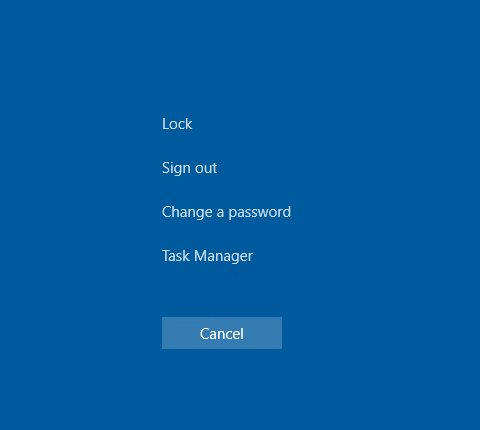
![]()
